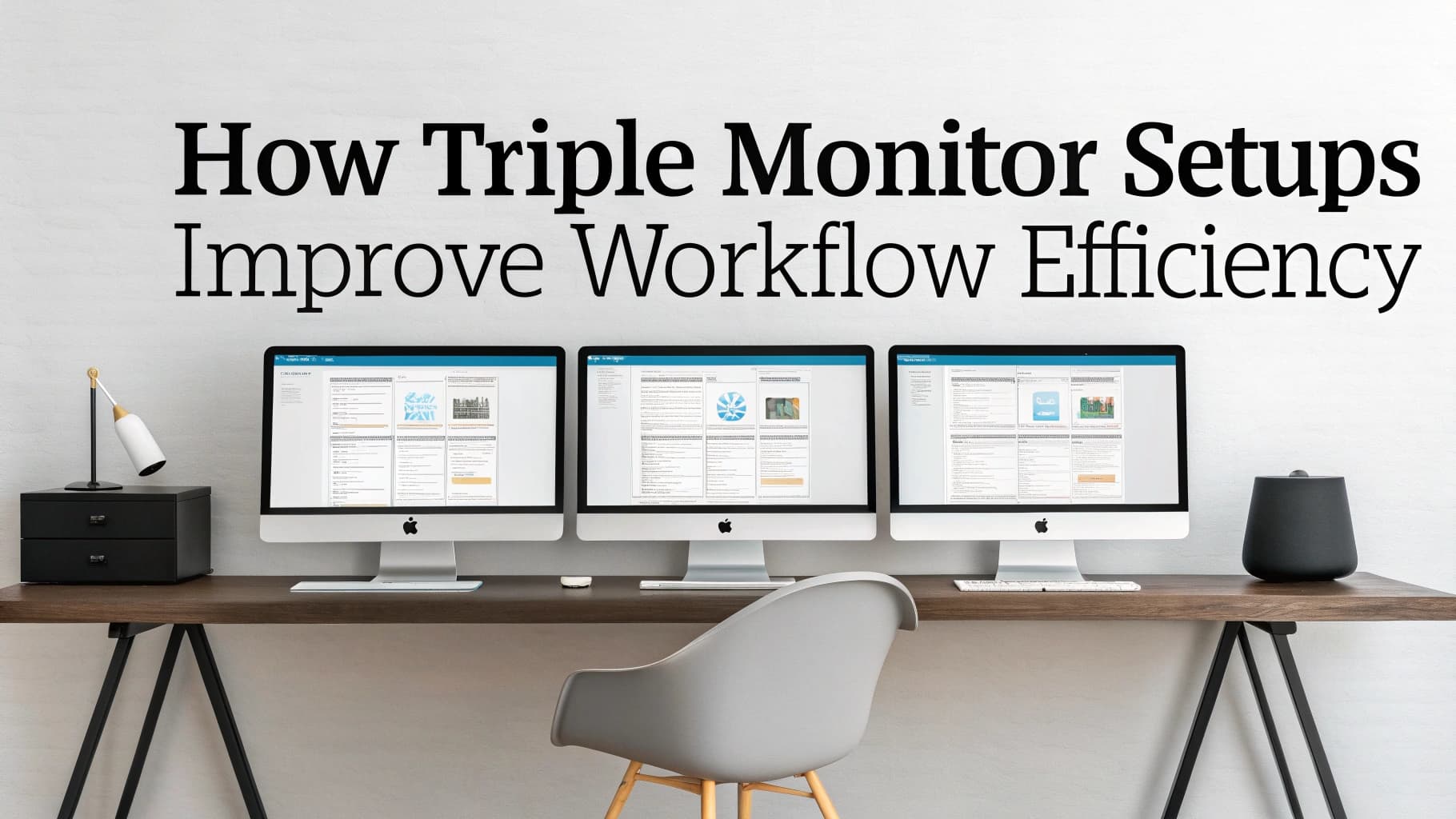In today’s fast-paced digital world, the way I work has evolved significantly, and one of the most transformative changes I’ve embraced is the multi-screen setup. Gone are the days when a single monitor sufficed for my daily tasks. With the increasing complexity of projects and the need for constant information access, I’ve found that utilizing multiple screens has become not just a luxury but a necessity.
This setup allows me to expand my digital workspace, providing me with the ability to view and manage multiple applications simultaneously, which ultimately enhances my overall productivity. The concept of a multi-screen setup is simple yet powerful. By incorporating two or more monitors into my workspace, I can create a more immersive and efficient working environment.
Each screen can serve a distinct purpose, whether it’s displaying emails, research materials, or project management tools. This arrangement not only helps me stay organized but also allows me to keep my focus on the task at hand without the constant need to switch between tabs or applications. As I delve deeper into the benefits of multi-screen setups, I realize how they have fundamentally changed the way I approach my work.
Increased Productivity and Efficiency
One of the most significant advantages I’ve experienced with a multi-screen setup is the remarkable boost in productivity and efficiency. With multiple screens at my disposal, I can easily manage various tasks without losing momentum. For instance, while I’m drafting a report on one screen, I can simultaneously reference data or research on another.
This seamless flow of information reduces the time I spend toggling between applications, allowing me to maintain my focus and complete tasks more swiftly. Moreover, the ability to view multiple documents or applications side by side has transformed my workflow. I’ve noticed that I can analyze information more effectively when it’s laid out visually across different screens.
This not only saves time but also minimizes the cognitive load associated with constantly switching contexts. As a result, I find myself completing projects faster and with greater accuracy, which is a win-win situation in any professional setting.
Enhanced Task Management and Organization
Task management has become significantly easier since I adopted a multi-screen setup. With each monitor dedicated to specific tasks or projects, I can keep my work organized in a way that feels intuitive and manageable. For example, I often designate one screen for my email and calendar, while another is reserved for project management tools.
This clear separation allows me to prioritize my tasks effectively and ensures that I never miss an important deadline or meeting. Additionally, having multiple screens enables me to create a visual hierarchy of my tasks. I can keep track of ongoing projects while also monitoring new assignments that come in.
This level of organization not only helps me stay on top of my responsibilities but also reduces the stress that often accompanies a busy work schedule. By visually segmenting my tasks across different screens, I can approach my workload with clarity and confidence.
Streamlined Data Analysis and Comparison
In my line of work, data analysis is a crucial component of decision-making. The multi-screen setup has revolutionized how I approach this task by allowing me to compare data sets side by side effortlessly. Instead of squinting at a single screen or printing out documents for reference, I can have multiple spreadsheets or reports open simultaneously.
This capability enhances my ability to draw insights quickly and make informed decisions based on comprehensive data analysis. Furthermore, the visual aspect of having multiple screens aids in identifying trends and discrepancies within data sets. When analyzing complex information, being able to see everything laid out in front of me helps me spot patterns that might otherwise go unnoticed.
This streamlined approach not only saves time but also improves the quality of my analyses, leading to better outcomes for my projects.
Improved Multitasking Abilities
Multitasking has become second nature to me since implementing a multi-screen setup. The ability to juggle various tasks without losing focus has been a game-changer in my daily routine. For instance, while attending virtual meetings on one screen, I can take notes or conduct research on another without missing a beat.
This level of multitasking would be nearly impossible with just one monitor, where I would constantly be switching back and forth between applications. Moreover, the enhanced multitasking capabilities have allowed me to respond to emails or messages in real-time while working on other projects. This fluidity in managing multiple responsibilities has not only increased my efficiency but also improved my responsiveness to colleagues and clients.
As a result, I feel more connected and engaged in my work environment, which ultimately contributes to a more positive overall experience.
Enhanced Collaboration and Communication

Here is the rewritten text with 3-4 Enhancing Team Communication and Collaboration
Having multiple screens has revolutionized the way I communicate and work with others in team meetings and collaborative projects. With the ability to share information seamlessly, I can keep track of discussions in real-time, making it easier to contribute to the conversation.
Streamlining Collaborative Efforts
I can display presentation slides on one screen while taking notes or contributing ideas on another, creating a more engaging atmosphere and encouraging active participation from all team members. Additionally, the ability to have video calls on one screen while referencing shared documents on another has eliminated the need for constant back-and-forth communication.
Improved Team Dynamics and Better Project Outcomes
As a result, our team dynamics have improved, leading to more effective collaboration and ultimately better project outcomes. With the ability to focus on problem-solving together, we can achieve our goals more efficiently and effectively.
Reduced Eye Strain and Fatigue
While there are numerous benefits to using a multi-screen setup, one aspect that often goes overlooked is its potential to reduce eye strain and fatigue. With larger screens positioned at an optimal distance from my eyes, I find that I can work for extended periods without experiencing discomfort. The ability to adjust the brightness and contrast settings on each monitor also contributes to a more comfortable viewing experience.
Moreover, having multiple screens allows me to spread out my workload visually, which means I’m not squinting at a single screen filled with cluttered tabs or windows. This organization helps minimize eye strain as well as mental fatigue associated with navigating through numerous applications at once. By creating a more ergonomic workspace with multiple monitors, I’ve noticed an improvement in my overall well-being during long work hours.
Considerations for Setting Up a Multi-Screen Workspace
As enticing as the benefits of a multi-screen setup may be, there are several considerations to keep in mind when setting up my workspace. First and foremost is the physical space available; ensuring that there is enough room for multiple monitors without creating clutter is essential for maintaining an organized environment. Additionally, I must consider the type of monitors that best suit my needs—whether they should be identical for uniformity or varied for specific functions.
Another important factor is cable management; with multiple screens comes an array of cables that can quickly become tangled and unsightly if not managed properly. Investing in cable organizers or clips can help maintain a clean workspace while ensuring that everything remains functional. Lastly, it’s crucial to assess my own comfort levels regarding monitor height and distance; adjusting these factors can significantly impact both productivity and physical well-being.
In conclusion, embracing a multi-screen setup has transformed the way I work in numerous ways—from enhancing productivity and organization to improving collaboration and reducing eye strain. As I continue to navigate the complexities of modern work life, I find that this setup not only meets my professional needs but also contributes positively to my overall work experience. By carefully considering how to implement this technology into my workspace, I can maximize its benefits while creating an environment that fosters creativity and efficiency.
FAQs
What is a multi-screen setup?
A multi-screen setup refers to a computer workstation that utilizes more than one monitor to display content simultaneously. This allows users to have multiple applications or documents open and visible at the same time.
How does a multi-screen setup improve workflow efficiency?
Multi-screen setups improve workflow efficiency by allowing users to multitask more effectively. With multiple screens, users can have different applications or documents open and visible at the same time, reducing the need to constantly switch between windows. This can lead to increased productivity and a smoother workflow.
What are the benefits of using a multi-screen setup?
Some benefits of using a multi-screen setup include increased productivity, improved multitasking capabilities, better organization of work tasks, and the ability to compare and analyze information more easily. It can also reduce the need for constantly switching between windows, leading to a more seamless workflow.
Are there any drawbacks to using a multi-screen setup?
While multi-screen setups offer many benefits, they can also lead to distractions if not used effectively. Users may also need to invest in additional hardware and ensure that their computer’s graphics card can support multiple monitors. Additionally, setting up and configuring multiple screens may require some technical knowledge.
What types of professionals can benefit from using a multi-screen setup?
Professionals in various fields can benefit from using a multi-screen setup, including graphic designers, video editors, financial analysts, programmers, and data analysts. Any professional who needs to multitask and compare information from multiple sources can benefit from a multi-screen setup.