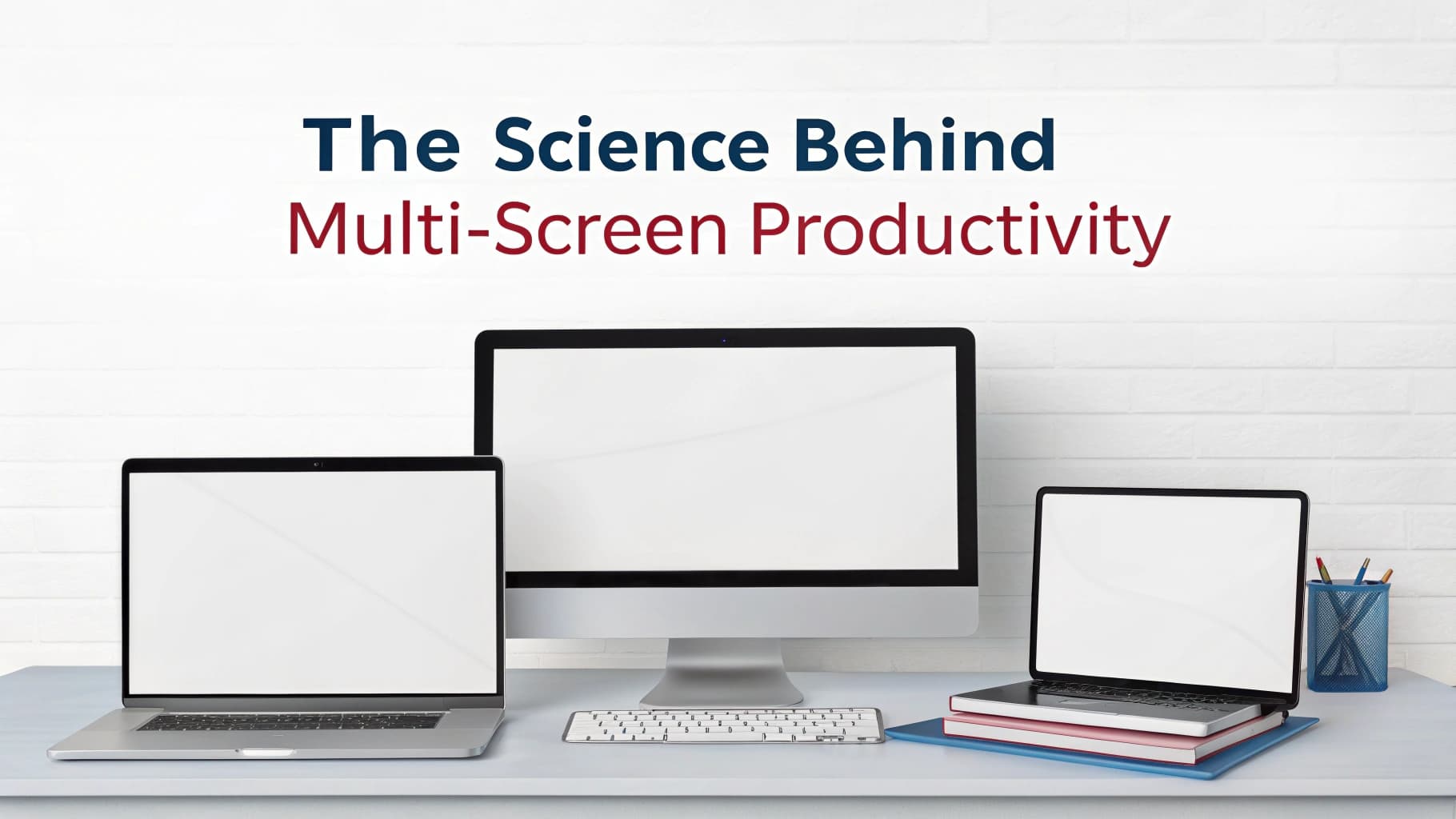In today’s fast-paced digital world, the concept of multi-screen productivity has become increasingly prevalent. As I navigate my daily tasks, I often find myself surrounded by multiple screens, each serving a distinct purpose. This setup allows me to manage various projects simultaneously, enhancing my efficiency and effectiveness.
The ability to switch between different applications and sources of information without losing momentum has transformed the way I approach my work. Multi-screen productivity is not just a trend; it is a strategic advantage that many professionals, including myself, have embraced to optimize our workflows. The rise of remote work and the increasing reliance on technology have further fueled the adoption of multi-screen setups.
I have witnessed firsthand how having multiple displays can streamline my tasks, allowing me to keep essential information at my fingertips while working on other projects. Whether I am conducting research, drafting reports, or collaborating with colleagues, the ability to view multiple sources of information simultaneously has become indispensable. As I delve deeper into the cognitive and practical aspects of multi-screen productivity, I am eager to explore how this approach can enhance my work experience and overall performance.
The Cognitive Benefits of Multi-Screen Work
Improved Information Management
By dedicating specific screens to particular tasks or types of information, I can create a visual hierarchy that aids in my understanding and retention of complex data. For instance, I often use one screen for research materials while another displays my writing or project management tools. This arrangement not only helps me stay organized but also enhances my ability to synthesize information from various sources.
Increased Efficiency and Understanding
The cognitive benefits of multi-screen work extend beyond mere efficiency; they contribute to a more profound understanding of the tasks I undertake. As a result, I find that my ability to retain and process information improves significantly, and I can focus on the task at hand with greater clarity and precision.
The Impact of Multi-Screen Productivity on Task Performance
The impact of multi-screen productivity on my task performance is undeniable. With the ability to view multiple applications and documents simultaneously, I can complete tasks more quickly and accurately. For example, when working on a presentation, I can have my slides open on one screen while referencing research materials on another.
This simultaneous access allows me to make real-time adjustments and improvements, ultimately leading to a higher quality output. The speed at which I can work has increased significantly since adopting a multi-screen setup. Additionally, multi-screen productivity has enabled me to tackle complex projects that require extensive multitasking.
In situations where I need to analyze data while drafting reports or communicating with team members, having multiple screens allows me to juggle these responsibilities with greater ease. I have noticed that my overall productivity has surged as a result; tasks that once felt overwhelming are now manageable due to the streamlined workflow that multi-screen setups provide. This enhanced performance not only boosts my confidence but also contributes positively to my professional reputation.
The Role of Attention and Focus in Multi-Screen Work
Attention and focus are critical components of effective multi-screen work, and I have learned how to harness these elements to maximize my productivity. One of the challenges I initially faced was the potential for distraction when using multiple screens. With so much information available at my fingertips, it was easy to become sidetracked by notifications or unrelated content.
However, I quickly realized that establishing boundaries and setting specific goals for each screen could help maintain my focus. To enhance my attention while working across multiple screens, I have developed strategies that prioritize my tasks effectively. For instance, I often designate one screen for high-priority tasks that require deep concentration while using another for less demanding activities, such as monitoring emails or social media updates.
This intentional arrangement allows me to allocate my attention where it is needed most while still keeping an eye on other responsibilities. By consciously managing my focus in this way, I have found that I can maintain a productive flow without succumbing to distractions.
The Influence of Multi-Screen Productivity on Information Processing
Multi-screen productivity has significantly influenced how I process information in my daily work. The ability to view multiple sources simultaneously allows me to draw connections between different pieces of data more effectively. For example, when conducting research for a project, I can compare various articles side by side, identifying trends and discrepancies that might otherwise go unnoticed if I were limited to a single screen.
This enhanced information processing capability has enriched my understanding of complex topics and improved the quality of my analyses. Furthermore, the visual nature of multi-screen setups aids in my comprehension of intricate information. By organizing data across different screens, I can create a more comprehensive picture of the subject matter at hand.
This visual representation not only helps me retain information better but also enables me to communicate findings more clearly to colleagues or clients. As I continue to leverage multi-screen productivity in my work, I am continually amazed by how it enhances my ability to process and synthesize information effectively.
The Importance of Screen Arrangement and Layout for Productivity
The Importance of Screen Arrangement in Boosting Productivity
The way I position my screens can significantly impact my workflow and efficiency. For instance, having one screen directly in front of me for primary tasks while placing secondary screens at an angle allows for easy visibility without straining my neck or eyes.
Ergonomic Considerations
This ergonomic consideration is essential for maintaining comfort during long hours of work. Additionally, the layout of applications on each screen can influence how quickly I can access information.
Optimizing Screen Layout for Task Efficiency
By organizing my screens based on task priority or type of content, I can streamline my workflow further. For example, I often keep communication tools like Slack or email open on one screen while dedicating another screen to project management software or research documents. This intentional arrangement minimizes the time spent searching for applications and maximizes the time spent actively working on tasks.
The Potential Drawbacks of Multi-Screen Work
Despite the numerous advantages of multi-screen productivity, there are potential drawbacks that I have encountered along the way. One significant concern is the risk of overstimulation and cognitive overload. With so much information available across multiple screens, it can be easy to feel overwhelmed by the sheer volume of data vying for my attention.
This overstimulation can lead to decreased focus and productivity if not managed properly. Another drawback is the potential for physical strain associated with prolonged screen use. Spending extended periods in front of multiple displays can lead to eye strain, headaches, and discomfort in my neck and shoulders.
To mitigate these issues, I have learned the importance of taking regular breaks and practicing good ergonomics while working at my desk. By being mindful of these potential drawbacks, I can continue to enjoy the benefits of multi-screen productivity while minimizing any negative effects on my well-being.
Practical Tips for Maximizing Multi-Screen Productivity
To fully harness the power of multi-screen productivity, I have developed several practical tips that have proven effective in enhancing my workflow. First and foremost, it is essential to establish clear goals for each screen before diving into work. By defining what tasks will be accomplished on each display, I can maintain focus and avoid unnecessary distractions.
Another valuable tip is to utilize keyboard shortcuts and productivity tools that facilitate seamless navigation between screens and applications. By mastering these shortcuts, I can switch between tasks quickly without losing momentum. Additionally, regularly decluttering my digital workspace by closing unused applications or tabs helps maintain clarity and organization across all screens.
Lastly, incorporating regular breaks into my routine is crucial for sustaining long-term productivity. Stepping away from screens periodically allows me to recharge mentally and physically, ultimately enhancing my overall performance when I return to work. By implementing these strategies into my daily routine, I have found that I can maximize the benefits of multi-screen productivity while maintaining a healthy balance in my work life.
In conclusion, multi-screen productivity has transformed the way I approach my work by enhancing cognitive benefits, improving task performance, and facilitating better information processing. While there are potential drawbacks associated with this setup, being mindful of them allows me to enjoy its advantages fully. By optimizing screen arrangement and layout and employing practical strategies for focus and organization, I continue to thrive in an increasingly digital workspace.
FAQs
What is multi-screen productivity?
Multi-screen productivity refers to the use of multiple screens, such as computers, tablets, and smartphones, to complete tasks and work more efficiently.
What does the research say about multi-screen productivity?
Research suggests that using multiple screens can increase productivity and efficiency, as it allows for better organization of tasks and easier access to information.
How does multi-screen productivity affect attention and focus?
Some studies have found that using multiple screens can lead to divided attention and reduced focus, while others have shown that it can improve task-switching abilities and overall performance.
What are the potential drawbacks of multi-screen productivity?
Potential drawbacks of multi-screen productivity include increased cognitive load, distraction, and potential negative effects on posture and physical health.
How can individuals optimize multi-screen productivity based on research findings?
Based on research findings, individuals can optimize multi-screen productivity by organizing their screens effectively, minimizing distractions, and taking regular breaks to reduce cognitive load and maintain focus.