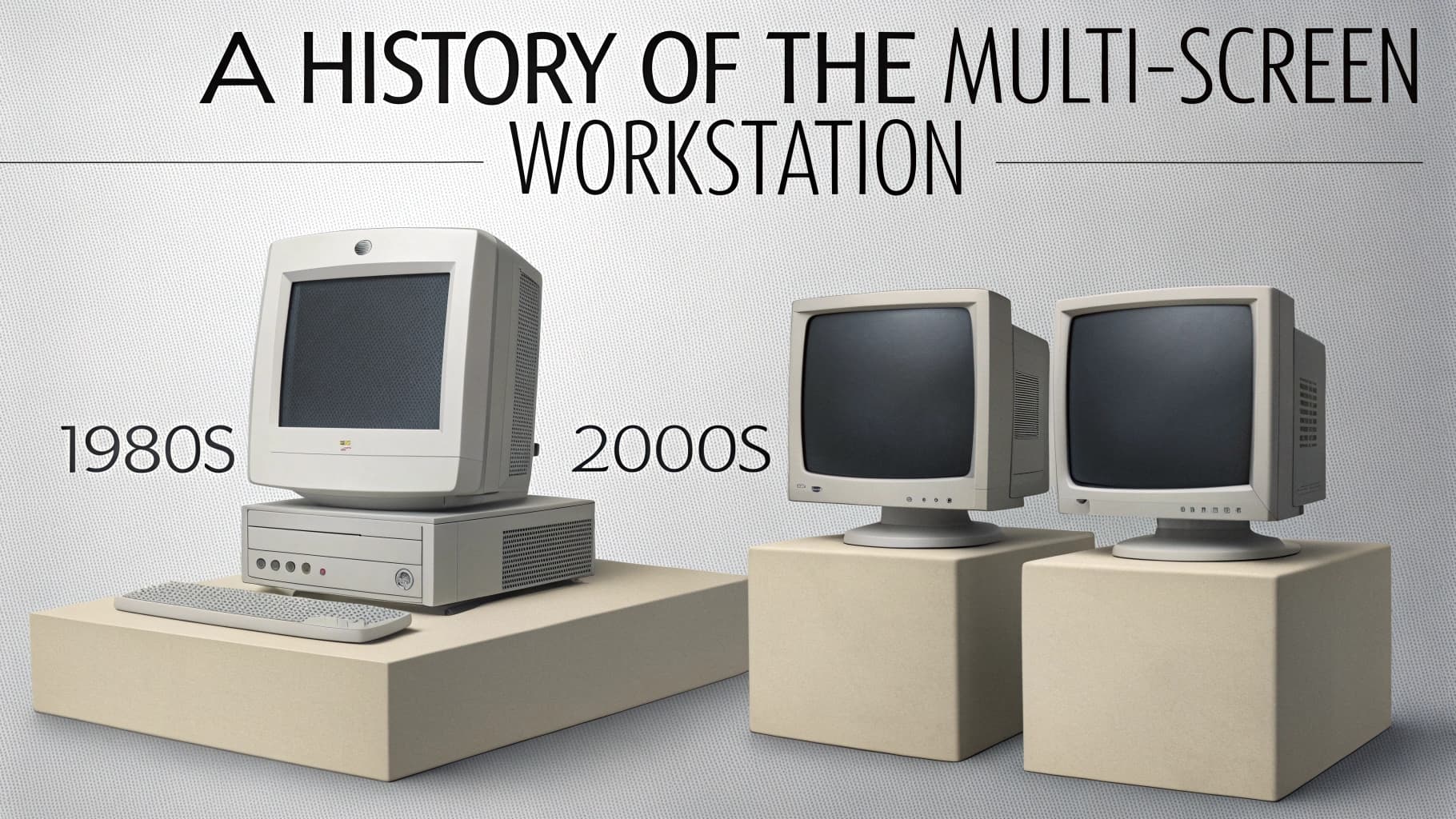Reflecting on the early days of computing, I find it fascinating to consider how the concept of multi-screen workstations emerged. Initially, computers were designed with a single monitor, which limited the user’s ability to multitask effectively. As I delve into the history, I realize that the first significant shift occurred in the late 1980s and early 1990s when technology began to evolve rapidly.
The introduction of graphical user interfaces (GUIs) made it clear that users could benefit from more screen real estate. I remember reading about how early adopters experimented with dual-monitor setups, often using two separate computers connected to a single keyboard and mouse. This rudimentary approach laid the groundwork for what would eventually become a standard in many professional environments.
As I explore further, I recognize that the development of multi-screen workstations was not just about adding more screens; it was about enhancing the user experience. The advent of video graphics array (VGA) technology allowed for better resolution and color depth, making it feasible for users to manage multiple applications simultaneously. I can almost picture the excitement among tech enthusiasts as they discovered that they could extend their desktop across two monitors, effectively doubling their workspace.
This innovation sparked a wave of interest in multi-screen setups, leading to the creation of specialized hardware and software designed to support these configurations. The early 2000s saw a surge in the popularity of multi-screen workstations, particularly among graphic designers, video editors, and financial analysts who required extensive visual data to perform their tasks efficiently.
The Evolution of Multi-Screen Workstations in the Workplace
The Evolution of Multi-Screen Workstations in the Workplace
From Niche to Necessity
I reflect on the evolution of multi-screen workstations in the workplace, I can’t help but notice how they have transformed from a niche solution to a mainstream necessity. In my own experience, I have witnessed organizations embracing this technology to enhance collaboration and efficiency. The rise of remote work and flexible office layouts has further accelerated this trend.
Enhancing Productivity and Workflow
Companies began to recognize that providing employees with multiple screens could significantly improve their workflow, allowing them to juggle various tasks without constantly switching between applications. I recall my own transition from a single monitor to a dual-screen setup, which felt like a revelation in terms of productivity. Moreover, the integration of multi-screen workstations into corporate culture has been driven by advancements in technology and design.
Customized Workspaces for Maximum Efficiency
Manufacturers have responded to the demand for more versatile and aesthetically pleasing setups by creating ultra-thin monitors with minimal bezels, allowing for seamless multi-screen experiences. I’ve seen how these advancements have made it easier for employees to create customized workspaces that suit their individual needs. The ability to arrange screens in various configurations—whether side by side or stacked—has empowered me and my colleagues to optimize our environments for maximum efficiency.
Integral Components of Modern Workplace Design
As I observe this evolution, it becomes clear that multi-screen workstations are not just tools; they are integral components of modern workplace design.
The Impact of Multi-Screen Workstations on Productivity
When I consider the impact of multi-screen workstations on productivity, I can’t help but reflect on my own experiences. The ability to view multiple applications simultaneously has transformed how I approach tasks. For instance, when working on reports or presentations, I can have my research open on one screen while drafting my document on another.
This seamless flow of information has significantly reduced the time I spend switching between windows and searching for data. Studies have shown that users with multi-screen setups can increase their productivity by up to 30%, and I can personally attest to this statistic based on my own workflow improvements. Additionally, multi-screen workstations foster a more organized approach to work.
With multiple screens at my disposal, I can categorize tasks visually, dedicating one screen to emails and communications while using another for project management tools. This organization not only enhances my focus but also minimizes distractions. I’ve noticed that when I’m able to keep my workspace tidy and structured, my overall efficiency improves dramatically.
Furthermore, the collaborative aspect of multi-screen setups cannot be overlooked; during meetings or brainstorming sessions, having multiple screens allows for real-time sharing of ideas and information, making discussions more dynamic and engaging.
The Advantages and Disadvantages of Multi-Screen Workstations
As I weigh the advantages and disadvantages of multi-screen workstations, I find myself leaning heavily toward the benefits they offer. One of the most significant advantages is the increased productivity that comes from having more screen space. With multiple monitors, I can easily manage various applications without feeling cramped or overwhelmed.
This setup allows me to multitask effectively, whether I’m analyzing data, responding to emails, or conducting research—all at once. Additionally, the flexibility of arranging screens in a way that suits my workflow is a game-changer; I can customize my workspace to fit my specific needs. However, it’s essential to acknowledge some drawbacks associated with multi-screen workstations as well.
One challenge I’ve encountered is the potential for distractions; having multiple screens can sometimes lead me down a rabbit hole of browsing or checking notifications instead of focusing on my tasks. Moreover, there’s the issue of desk space; not everyone has the luxury of a large workspace that can accommodate multiple monitors comfortably. Ergonomics also come into play; if screens are not positioned correctly, it can lead to strain on my neck and eyes over time.
Balancing these advantages and disadvantages is crucial for anyone considering a multi-screen setup.
The Technological Advances in Multi-Screen Workstations
The technological advances in multi-screen workstations have been nothing short of remarkable. As I look back over the years, I am amazed at how far we’ve come in terms of display technology and connectivity options. The introduction of high-definition displays has significantly improved image quality, making it easier for me to work with intricate designs or detailed data sets without straining my eyes.
Additionally, advancements in graphics processing units (GPUs) have made it possible for users like me to run multiple high-resolution displays without experiencing lag or performance issues. Another significant advancement has been in connectivity options. Gone are the days when setting up a multi-screen workstation required a complex array of cables and adapters.
Nowadays, many monitors come equipped with USB-C ports or wireless connectivity options that simplify the setup process immensely. I appreciate how these innovations have made it easier for me to create a clean and organized workspace without being bogged down by cluttered cables. Furthermore, software solutions have also evolved; tools that allow for easy window management across multiple screens have become increasingly sophisticated, enabling me to maximize my productivity effortlessly.
The Role of Multi-Screen Workstations in Various Industries
In exploring the role of multi-screen workstations across various industries, I find it fascinating how different sectors leverage this technology to meet their unique needs. In fields such as finance and trading, for instance, professionals rely heavily on real-time data analysis and market monitoring. Having multiple screens allows them to track various stocks or currencies simultaneously, providing them with a competitive edge in fast-paced environments.
I’ve seen firsthand how traders utilize these setups to make informed decisions quickly, which can significantly impact their success. Similarly, in creative industries like graphic design and video editing, multi-screen workstations have become indispensable tools. As someone who enjoys dabbling in design projects myself, I understand how having additional screen space can enhance creativity and streamline workflows.
Designers can use one screen for their primary design software while keeping reference materials or inspiration boards open on another monitor. This setup not only fosters creativity but also allows for more efficient collaboration with clients or team members during presentations or feedback sessions.
The Future of Multi-Screen Workstations
Looking ahead, I am excited about the future of multi-screen workstations and how they will continue to evolve alongside technological advancements. One trend that stands out is the increasing integration of artificial intelligence (AI) into our daily workflows. As AI becomes more sophisticated, I envision a future where multi-screen setups are enhanced by smart software that anticipates my needs and organizes my workspace accordingly.
Imagine having an AI assistant that automatically arranges applications based on priority or suggests optimal layouts for different tasks—this could revolutionize how we interact with our work environments. Moreover, as remote work becomes more prevalent, I foresee an increase in demand for portable multi-screen solutions. Innovations such as foldable or rollable displays could allow me to create an effective workstation anywhere—be it at home, in a café, or while traveling.
This flexibility would enable me to maintain productivity regardless of location while still enjoying the benefits of a multi-screen setup. As technology continues to advance at an unprecedented pace, I am eager to see how these developments will shape the future landscape of workspaces.
Tips for Setting Up an Effective Multi-Screen Workstation
As someone who has navigated the world of multi-screen workstations, I’ve gathered several tips that can help others set up an effective workspace tailored to their needs. First and foremost, it’s essential to consider ergonomics when arranging your monitors. Positioning screens at eye level can prevent strain on your neck and back over time.
I’ve found that using adjustable monitor stands or arms allows me to customize the height and angle of each screen for optimal comfort. Another crucial aspect is cable management; keeping cords organized not only enhances aesthetics but also prevents tangling and potential damage over time. Investing in cable clips or sleeves has made a significant difference in maintaining a tidy workspace for me.
Additionally, utilizing software tools designed for window management can streamline my workflow by allowing me to snap applications into place easily across multiple screens. Lastly, personalizing your setup is key; whether it’s choosing monitors with similar color profiles for consistency or incorporating decorative elements that inspire creativity, making your workspace feel uniquely yours can enhance motivation and productivity. By following these tips and continuously adapting my setup as needed, I’ve been able to create an effective multi-screen workstation that supports my professional endeavors while also reflecting my personal style.
FAQs
What is a multi-screen workstation?
A multi-screen workstation is a computer setup that includes multiple monitors connected to a single computer, allowing users to display and work on multiple applications simultaneously.
When did multi-screen workstations first become popular?
Multi-screen workstations started to gain popularity in the early 2000s as the cost of monitors decreased and graphics cards became more capable of supporting multiple displays.
What are the benefits of using a multi-screen workstation?
Some of the benefits of using a multi-screen workstation include increased productivity, better multitasking capabilities, improved workflow efficiency, and enhanced ability to compare and analyze data.
What types of professionals commonly use multi-screen workstations?
Professionals in fields such as finance, graphic design, video editing, software development, and data analysis commonly use multi-screen workstations to improve their productivity and workflow.
What are some considerations when setting up a multi-screen workstation?
Considerations when setting up a multi-screen workstation include choosing the right monitors, ensuring compatibility with the computer’s graphics card, arranging the monitors for optimal viewing, and managing cable connections.
Can any computer support a multi-screen workstation?
Not all computers are capable of supporting multiple monitors. It is important to check the computer’s graphics card specifications and the availability of multiple video outputs before setting up a multi-screen workstation.
Are there any downsides to using a multi-screen workstation?
Some potential downsides of using a multi-screen workstation include increased power consumption, potential distractions from having multiple screens, and the need for additional desk space.